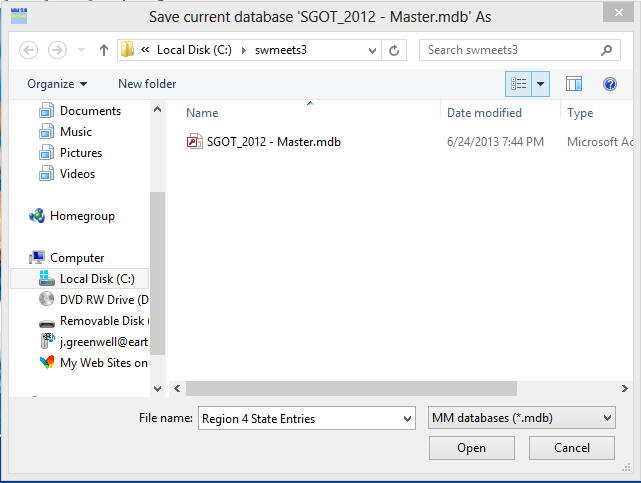
During and after the meet you should be checking which of the qualifiers will not be attending the meet in College Station. Now lets make a working file for the entries to state. Again go to the "file" menu and select "save as". You will receive a box such as this. Change the name of your file to follow the example below. Of course if your not in region 4 don't call yours 4. Click open and it will make a new copy leaving your original intact.
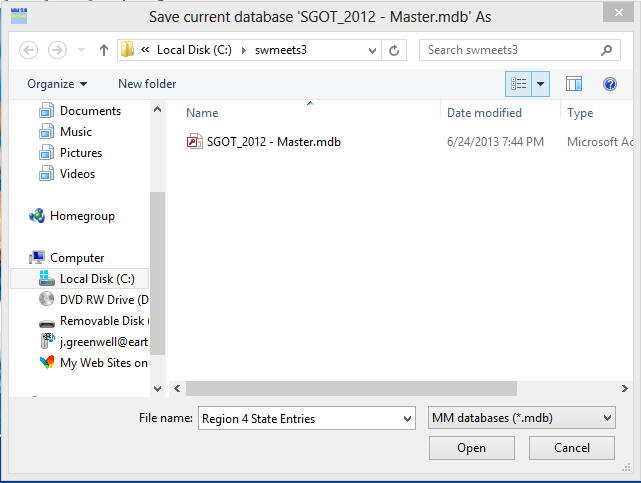
If all of the qualifiers will be attending the meet you are done. Wow that was easy
In this example we will assume your region receives three entries (the number is not significant). What if one of the qualifiers will not be attending the meet? That will only take a few minutes to adjust.
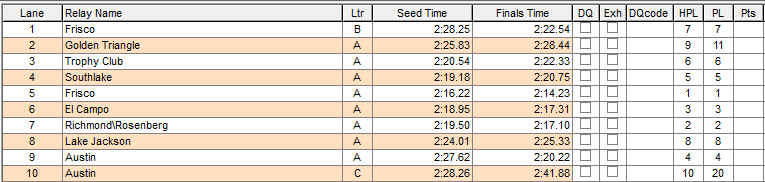
In this example the team in Lane 7 is actually in second place. The printout of the results will show this.
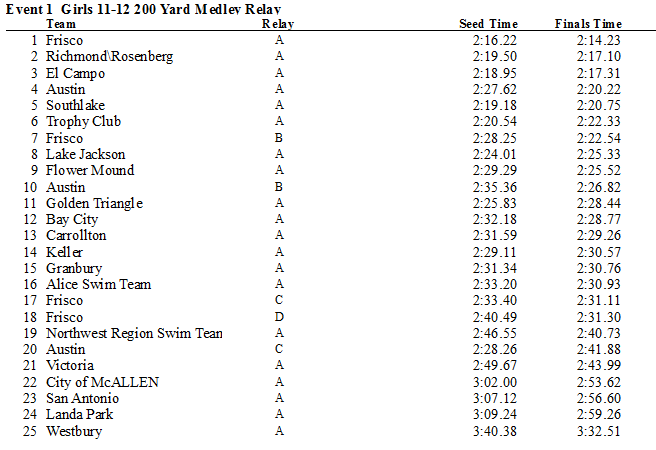
Since the second place team will not be attending we need to reorganize the results. To do this lets run the event and DQ the team, which qualified, that will not be attending.
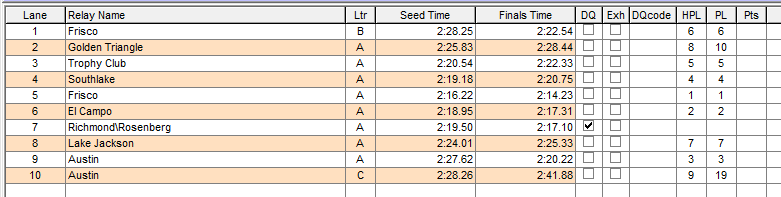
This will reorder so that our qualifiers are correct.
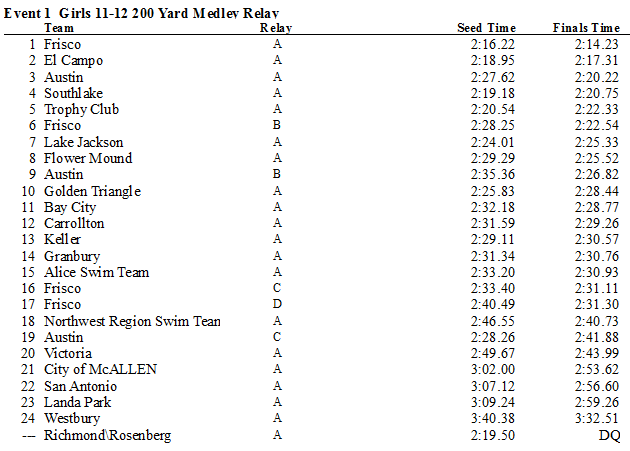
Do this for all changes and then make a backup of this file and send it to joe@swimtaaf. You are done this is the second and final file you need to send.